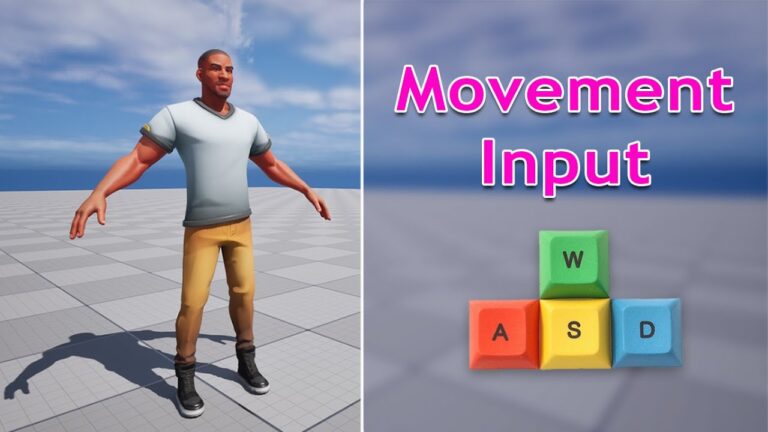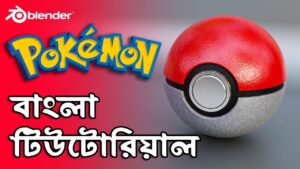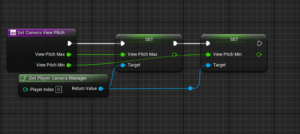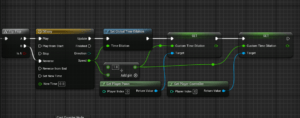In this beginner-friendly Unreal Engine 5 tutorial, we’ll dive into creating smooth and responsive character movement inputs for your third-person game. Whether you’re building an action-adventure, RPG, or exploration game, understanding character movement is crucial. Part 2 For Animation • Character Movement Animation Unreal … 🔥 *What You’ll Learn:*
- Setting up a third-person character blueprint
- Implementing basic movement (walk, run, jump)
- Handling input events for WASD keys and mouse
- Creating custom input mappings
- Fine-tuning movement parameters (speed, acceleration, deceleration)
- Adding animations for different movement states
🚀 *Key Topics Covered:* 1. **Character Blueprint Setup**:
- Create a new third-person character blueprint.
- Set up the skeletal mesh, camera, and collision.
- Configure the character’s movement component.
2. **Input Mapping**:
- Define input actions for movement (forward, backward, strafe).
- Handle input events in blueprints.
- Create custom input bindings.
3. **Character Movement Logic**:
- Implement basic movement using Add Movement Input nodes.
- Adjust movement speed and acceleration.
- Add jumping functionality.
👍 *Like, share, and subscribe* to stay updated with more Unreal Engine and game development content! Let’s create amazing games together! 🎮 Feel free to customize this description to match your video’s unique content and style. Good luck with your tutorial, and happy creating! 🚀🎥