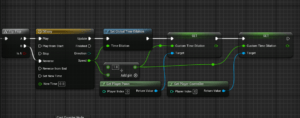
Slow Game Time Like Prince Of Persia In Unreal Engine 5
Open Your Character or Player Blueprint:
Go to your character’s blueprint, typically where you handle player input and abilities.
Add Slow Motion Input:
Add an input action
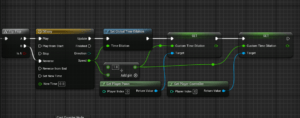
Open Your Character or Player Blueprint:
Go to your character’s blueprint, typically where you handle player input and abilities.
Add Slow Motion Input:
Add an input action
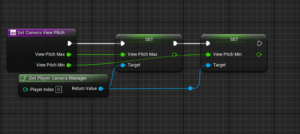
Select Your Character or Camera Actor:
In the Blueprint of your character, find the camera component and the Spring Arm component attached to it.
Adjust the Spring Arm’s
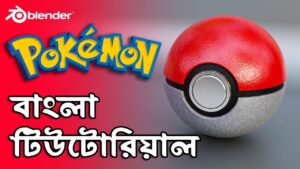
Briefly introduce Blender and the tutorial’s objective in Bangla, explaining that you’ll be modeling a Poké Ball from scratch. Add a Sphere: Start by adding a UV Sphere in Blender

Start by creating the object that will serve as the ghostly figure. This could be a humanoid model, a flowing sheet, or even a foggy silhouette. Position it in the

Open Blender and delete the default cube (if it’s there). Go to Add > Mesh > Cube to add a new cube to start modeling the axolotl. Scale the Body:

In this beginner-friendly Unreal Engine 5 tutorial, we’ll dive into creating smooth and responsive character movement inputs for your third-person game. Whether you’re building an action-adventure, RPG, or exploration game,

Welcome to our latest Unreal Engine 5 tutorial! 🎮 In this video, we dive into creating an RPG Player Skin Inventory system, a crucial component for any RPG game. Whether

Go to Edit > Project Settings > Input. Create Action Mappings for actions like “Fire” and Axis Mappings for “Move” and “Look.” Name these mappings (e.g., MoveForward, MoveRight, Turn, and

You can find Bangla fonts online from websites like BanglaFonts, OmicronLab, or Google Fonts (for fonts like Noto Sans Bengali). Download the font file, which should be in .ttf or

Click the Download button, and Blender will automatically suggest the appropriate version for your operating system (Windows, macOS, or Linux). Run the downloaded .exe file. Follow the on-screen instructions, and