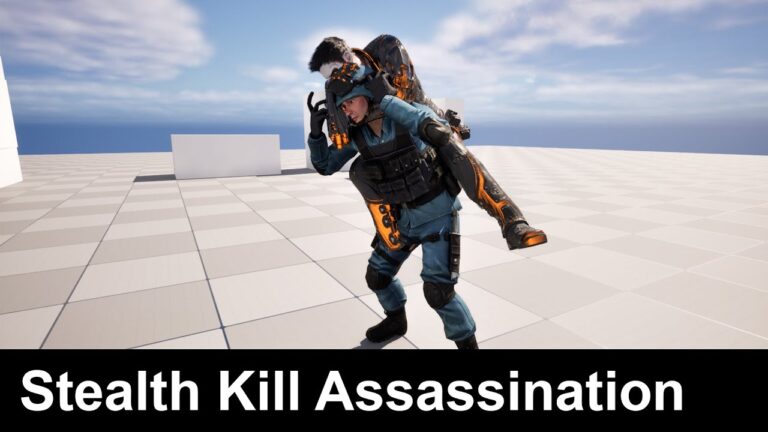- Animation Setup:
- Import or create an assassination animation that shows the player attacking from behind.
- In the Animation Blueprint, add an animation montage for the stealth kill animation (use an Animation Montage so it can be triggered independently from the regular animation state).
- Play Animation Montage:
- In the player character Blueprint, if the conditions for a stealth kill are met, use the Play Montage node to play the assassination montage.
- For the enemy, you can play a death animation or ragdoll effect to simulate them being killed.
- End Enemy Logic:
- In the enemy character Blueprint, add a function to handle death.
- When the player performs the stealth kill, call this function to disable the enemy AI, physics, or health so they won’t interact anymore.
- Disable Components:
- In the enemy death function, disable the collision on the enemy’s Capsule Component.
- Optionally, enable ragdoll physics or play a death animation for added realism. 5: Sound and VFX (Optional)
- Add Sound and Effects:
- Play a sound or add a visual effect (like a blood spurt) when the stealth kill animation plays for added impact.
- UI Feedback:
- You can add UI elements like a “Stealth Kill” prompt that appears when the player is in range for an assassination.
- Testing and Tweaks
- Test your setup thoroughly to ensure that the conditions trigger accurately only when the player is behind the enemy.
- Adjust detection zones and animation timing to make the experience smooth and responsive.